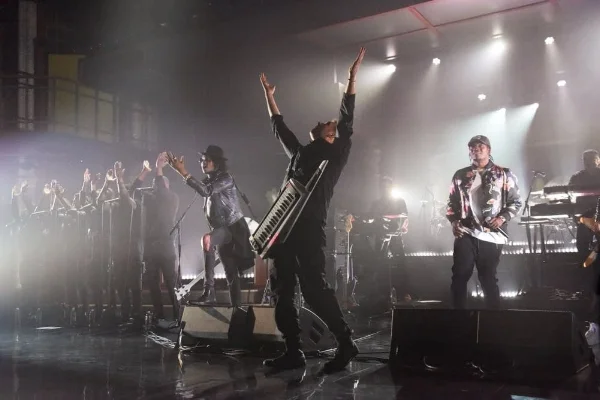Ethernet MIDI for Live Musicians - an iConnectivity Guide
Go to any gig or concert nowadays, and the keen-eyed gig-goer is likely to see more computer technology on-stage than ever before. More and more artists are using computers for live concert playback and using plugin soft-synths instead of hardware MIDI modules.
This has led to us being asked the following question, on a regular basis:
"what’s the best way to run MIDI devices across longer distances on a large stage?"
DIN-MIDI cables theoretically have a maximum cable length of 50 feet, but many people find that going over 20-30 feet can lead to intermittent signal loss and even hanging notes! Even worse, USB-MIDI interfaces have a maximum USB cable length of only 10 feet, which is practically unusable for a stage run.
Ethernet - The Answer to Running MIDI over a Distance
Ethernet! It's a rugged standard for networking computers over long distances; what you maybe didn't know, is that It’s completely possible to run MIDI over Ethernet cables. In contrast to USB or traditional DIN MIDI connections, a single Ethernet cable can run reliably for over 300 feet!
Need a longer distance? Ethernet can easily be extended to twice that by simply plugging two Ethernet cables into an Ethernet switch! Amazing eh? Here’s what you need to make the magic happen:
A computer with an Ethernet connector. If your computer doesn’t have an Ethernet port built-in you can easily buy a dongle adaptor that will convert USB or Thunderbolt to Ethernet.
A MIDI interface that supports Ethernet. The iConnectivity mio4, mio10, and iConnectMIDI4+ interfaces all have built-in Ethernet support.
Ethernet MIDI software. MIDI over Ethernet uses the Real-Time Protocol for MIDI, (RTP-MIDI). If you are using a Macbook, then you already have RTP-MIDI built into the Mac OS. If you are running Windows, you will need to download the free iConnectivity RTP-MIDI Windows driver.
Ethernet cables and hardware. If you only need to connect one MIDI interface to your computer then all you need is one (long) Ethernet cable. Simply plug one end of the cable into your computer’s Ethernet jack, and the other end directly into the Ethernet jack on your iConnectivity interface - it should just work.
If you want to connect several iConnectivity interfaces, then you’ll need an Ethernet cable for each interface, plus a standard Ethernet switch. Plug one end of each cable into the switch and then take the other ends to your computer and each of your MIDI interfaces. The switch will handle all the necessary physical routing from there.Configure your RTP-MIDI software. Now that you have your physical connections made, all you have to do is fire up your RTP-MIDI software and tell all your devices to start talking to each other via the Ethernet connection.
This can be a little daunting the first time until you get the hang of it, but luckily there’s a detailed guide available over at the iConnectivity KnowledgeBase: How do I use MIDI over Ethernet or Wi-fi?.
Ethernet MIDI - More Ports Than you can Shake a Stick at!
So, we now know that Ethernet MIDI kicks-ass for running MIDI over long distances. But wait! There's more to running MIDI over Ethernet than just low cable costs, long distances and a simple connection (don't say we don't spoil you)!
If you had a traditional DIN-MIDI connection, you'd have one cable for MIDI IN, and one for MIDI OUT. A single pair of connections counts as one MIDI port. It doesn't take much imagination to realise that if you need multiple ports, you need to run lots of cables!
One pair of MIDI in and OUT connections are equal to one MIDI port.
Ethernet was designed to carry much larger quantities of data than MIDI, and as such can carry multiple signals at a time, with ease. As MIDI is fundamentally just digital data, we can carry multiple virtual MIDI ports down just a single Ethernet cable.
Each iConnectivity interface can send and receive MIDI via 4 virtual MIDI ports, each with 16 channels - all on one single Ethernet cable! Let's take the example of an iConnectivity mio4 interface...
The mio4 allows you to easily access 4 individual MIDI keyboards or modules plugged into it. Those keyboards can be connected via either DIN-MIDI and/or USB-MIDI. By carefully setting up and configuring different MIDI channels, you can actually access up to 12 MIDI devices from just this one interface and one cable!
Real World Applications
Here's a typical example, representative of many modern rock bands:.
A playback computer at the side of the stage is running backing tracks. The keyboard player has a bunch of MIDI keyboards and modules. The guitarist is running either a modern “smart” amp, or has processors controlled via MIDI. The drummer has some electronic pads for percussion.
Now, how do you get all of those sources talking to each other? How do you go about running MIDI across a large and busy stage? Yep, you guessed it - Ethernet!
Start by attaching an Ethernet cable to your playback computer, and run it to an Ethernet switch on stage. This acts as the hub for all your MIDI connections.
Image credit: Scott Kowalchyk/CBS
Now, run another Ethernet cable to an iConnectivity MIDI+ interface by the keyboard player. You can now send patch changes to each of her keyboards automatically, so she always has the right sound for every song.
We can make your guitarist's life easier too, by doing the patch changes for him over MIDI. We can even sync his effects, such as delay repeats, to the tempo of the song! Just like your keyboard player, connect an iConnectivity MIDI+ interface to the Ethernet switch and connect him up.
Let's not leave the drummer out (they're musicians too!). Maybe your drummer wants to trigger some percussion samples loaded into the playback computer? Maybe they're running the start/stop commands from their pads or a MIDI controller? Simply run another Ethernet cable from the Ethernet switch to a mio4 interface by their drumset and plug their MIDI pads into it.
Here's the clever thing: Each iConnectivity interface connected via an Ethernet switch has its own 4 individual virtual MIDI ports. Each time you add another interface you get another 4 virtual MIDI ports available in your DAW. And all of these virtual MIDI ports still run down the same single Ethernet cable from your computer!
The iConnectivity mio4 - a great workhorse capable of delivering four MIDI ports down a single Ethernet lead.
Ethernet is capable of carrying hundreds of virtual MIDI ports, so feel free to add as many iConnectivity MIDI interfaces as you need, because you will never run out of bandwidth. Also note that RTP-MIDI has built-in latency compensation, so your MIDI playback stays super-tight no matter how many interfaces you add, or how long your cable runs are.
The next time you're planning your live setup, bear in mind the huge benefits Ethernet MIDI brings with it:
Practically unlimited MIDI cable length
Practically unlimited amounts of virtual MIDI ports
Rock-solid timing.
Cheap, readily available cabling and accessories
Ethernet MIDI - it could change the way you run your live shows forever!