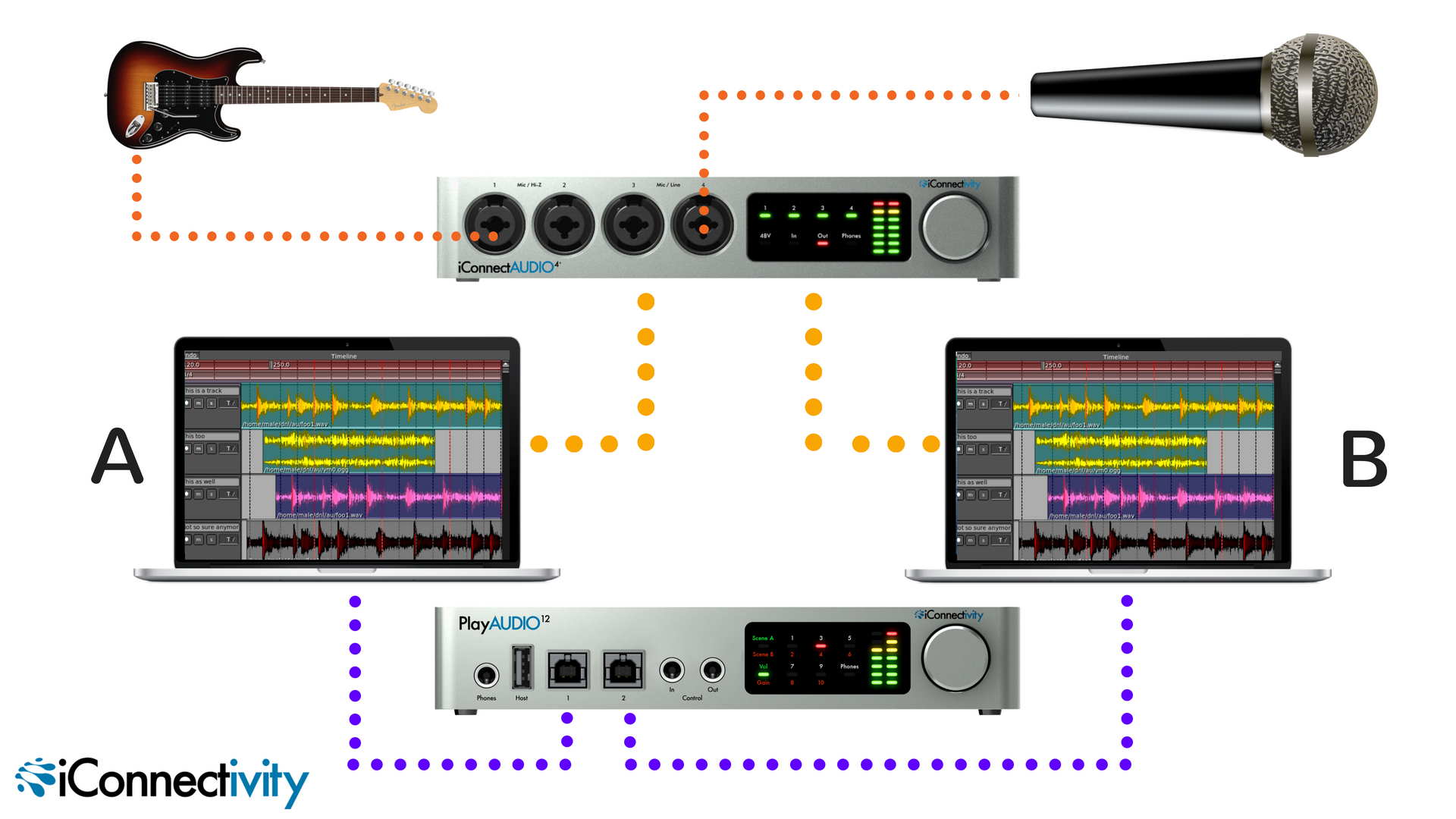Adding Redundant Inputs to Live Playback
PlayAUDIO12: It’s the interface that has transformed the way working musicians run live playback of audio and MIDI. Don’t take just our word for it - PlayAUDIO12 is currently out on tour with some of the world’s biggest acts.
When we designed PlayAUDIO12, we designed it to do one job better than any other interface made before or since: live playback. We stripped out all the unnecessary stuff that studio interfaces made you carry that you’d never need.
One of those big money, weight, and space-saving things we threw out, was inputs. We built PlayAUDIO12 for playback so why bother with another bunch of redundant preamplifiers and A/D converters you’ll never use?
Adding Inputs to a Redundant Playback Rig
What if you need to add inputs to your playback rig though? That might initially sound odd, adding inputs to playback, but it’s now a relatively common practice. This is very useful for real-time computer processing of live sources such as vocals, guitars, and anything else you can think of.
Not only is there an easy way to add inputs to a PlayAUDIO12 based playback system, but thanks to some of the clever technology we build into our interfaces, it’s also possible to add built-in redundancy to those inputs too…
Choosing The Perfect Interface
We already know that the PlayAUDIO12 has no audio inputs, right? To add inputs to the system, we need to add another audio interface. Not just any interface though - the perfect tool for the job also comes from the iConnectivity stable: the AUDIO4c
Why the AUDIO4c? Well, it has a number of design features that make it ideal for the job:
Four mic/line inputs for diverse input sources
An external power supply (rather than bus power)
Support for connection to two computers simultaneously
Why do we need these things?
Mic/line inputs
The first of those features is reasonably obvious: four mic/line inputs. We don’t know what kind of things you’re likely to be processing! Plug in a microphone directly for crazy vocal effects. Maybe you’re running guitar amp modelling software? That’s OK too - AUDIO4c supports Hi-Z inputs such as your guitar’s pick-ups. That means no external DI boxes are required on your instrument input channels.
External PSU
The whole point of a redundant rig is that if your primary computer fails during a show, the second computer will carry on the show seamlessly. If your audio interface providing input channels was bus-powered, then you could run the chance of losing power following disconnection from the host computer.
Multi-Host Support
AUDIO4c’s multi-host support (ability to connect to two computing devices simultaneously) is perhaps the key feature that makes it the ideal input front end for a redundant playback system.
PlayAUDIO12 is designed to automatically switch to a secondary computer if your primary machine fails. So what would happen if you just had a regular audio interface plugged into your primary A computer to give you extra inputs? If PlayAUDIO12 did an automatic switch over to the B computer, that computer wouldn't be connected to your inputs and you wouldn't hear your live input signals at all!
Not so with the AUDIO4c! We built the AUDIO4c with the facility to share its inputs and outputs with two computers - simultaneously! This means you can use the AUDIO4c as a virtual Y-Split.
Using Auracle for X Series, you can route your audio inputs to be sent simultaneously to both your A computer and B computer. When PlayAUDIO12 switches over, your inputs are still routed (no, really, you’re welcome!).
Ok, so how do I connect all of that up then? Honestly, it’s pretty straightforward, we’ve even made you a pretty diagram to explain it all:
Adding redundant inputs is simple and easy with the iConnectAUDIO4+
Dark orange lines show the inputs (in this case a guitar and a microphone).
Use iConnectivity's control software to route your inputs to both computer connections, shown here as the lighter orange lines.
Your PlayAUDIO12 then connects in the normal manner (purple lines), just be sure to set your DAW's inputs on both machines to accept the outputs from the iConnectAUDIO4+
As you can see, adding external audio inputs to a redundant playback rig really is as simple as buying an AUDIO4c and routing your inputs to be split between two computers.
It’s a new era for playback systems, and at iConnectivity, we’re right at the cutting edge of making playback affordable, accessible, lightweight, reliable and also scalable to suit your needs and your budget. Just more reasons why professionals everywhere are turning to iConnectivity for #perfectplayback!