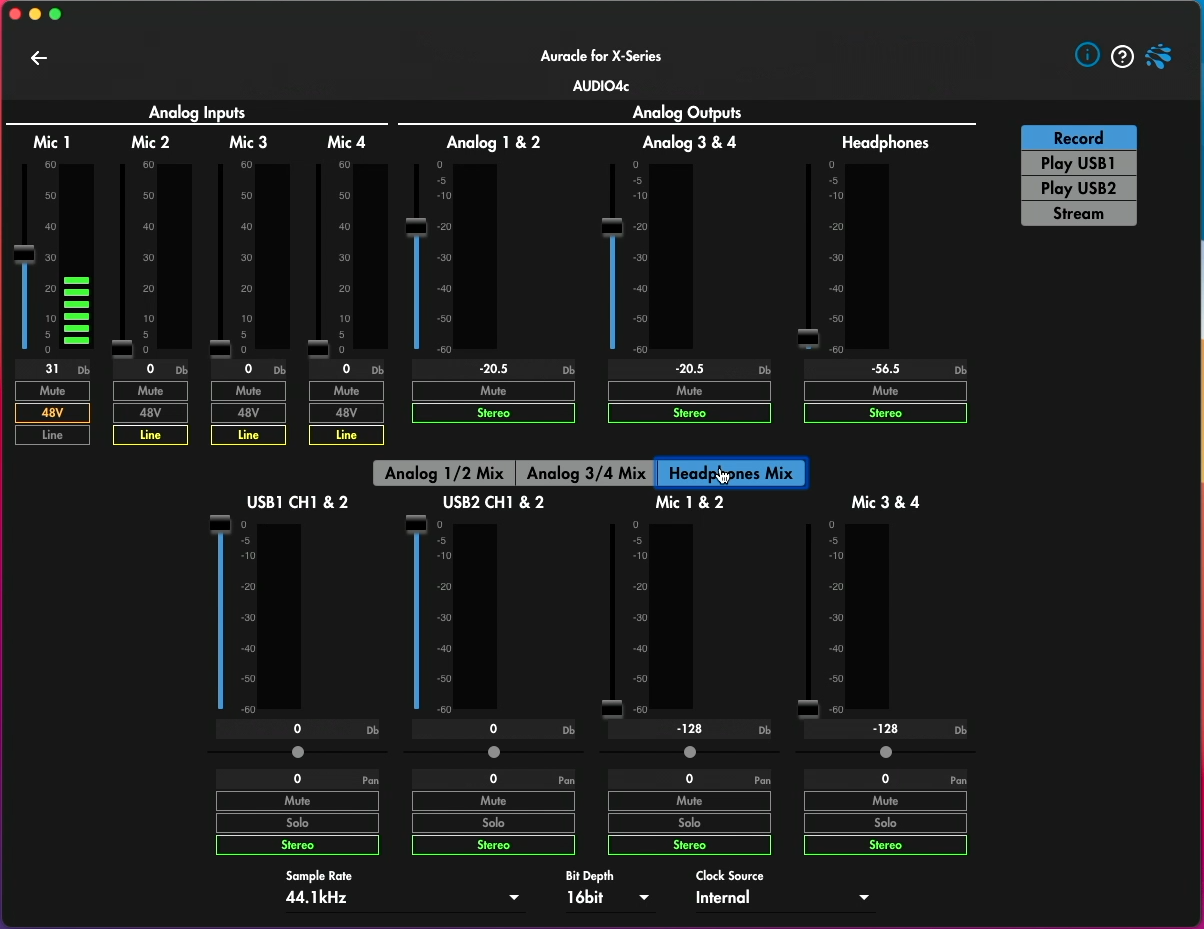Rig Rehab: Bring your old live rig back to Life!
Getting back up to speed
Live shows, we remember those! Yeah, we get it, it’s been a long time since any of us have been out there in the world of live music. If you take a look at social media though, you’ll see that post-covid, gigs are coming back!
So what should you do if you’re looking at “getting back into the saddle”? Maybe you’re a freelance tech with your own playback rig? Maybe you’re working with a band that has their own setup?
In this blog, we’re going to assume that you’re running an older iConnectivity based rig that you’re looking to get up and running for the first time in over a year. You may be running some of our legacy interfaces such as the iConnectMIDI4+ or mio10 for example.
Whilst the world of touring has been frozen in stasis, we’ve used the downtime to push our interfaces and our software further than before. There’s all-new control software now available and even a completely revised line of MIDI interfaces!
Here are some solid tips for getting your mothballed live-rig back up and running and running better than ever before!
Update your Control Software
If you haven’t used our interfaces or software in a while, you may remember the days of using iConfig along with multiple apps for controlling PlayAUDIO12 failover settings and rtp-midi configuration apps.
Nowadays it’s all become a lot simpler, with the advent of Auracle for X-Series.
Our number one recommendation would be to download Auracle for X-Series straight away. It’s our “new from the ground up” control software that makes configuring your interfaces easier than ever before. Additionally, if you’re looking at adding interfaces like the mioXL and AUDIO4c alongside your older gear, they will only work under Auracle for X-Series.
If you’d like some more information on Auracle for X Series, check out our blog and video series straight away!
Auracle for X-Series: Our next generation control software
Update your firmware
If you haven’t used your iConnectivity interfaces in a long time, then there’s a good chance that the firmware might be out of date. We’d strongly suggest making sure all your interfaces are updated to the latest possible firmware.
Even if you’re using a legacy interface such as our iConnectMIDI4+ or mio10, then we’d still encourage you to check you have the latest firmware possible!
Check your cabling
When did you last check over that multicore loom? Can you be sure that power distribution board is still working properly? Didn’t the drummer spill a drink down the back at that last gig in Austin?
If you’re in any doubt whatsoever, it’ll pay to take an hour or two and test every connection thoroughly. It’s going to be way easier to repair a damaged line to front of house now than when you’re at your first sound-check in 18 months!
Also are you 100% sure that’s the right power adaptor for that interface? Who packed everything down last? If you’re in any doubt, consult our knowledge base for a definitive guide on what adaptor works with which interface.
Having Problems? Reach out to us!
Finally, if you’re having problems getting your old rig up and running again, for whatever reason, drop us a line. Our support team is ready and willing to help you with any tech issues you might have and any questions regarding your rig-rehab.
Happy gigging, we’ll see you on the road!