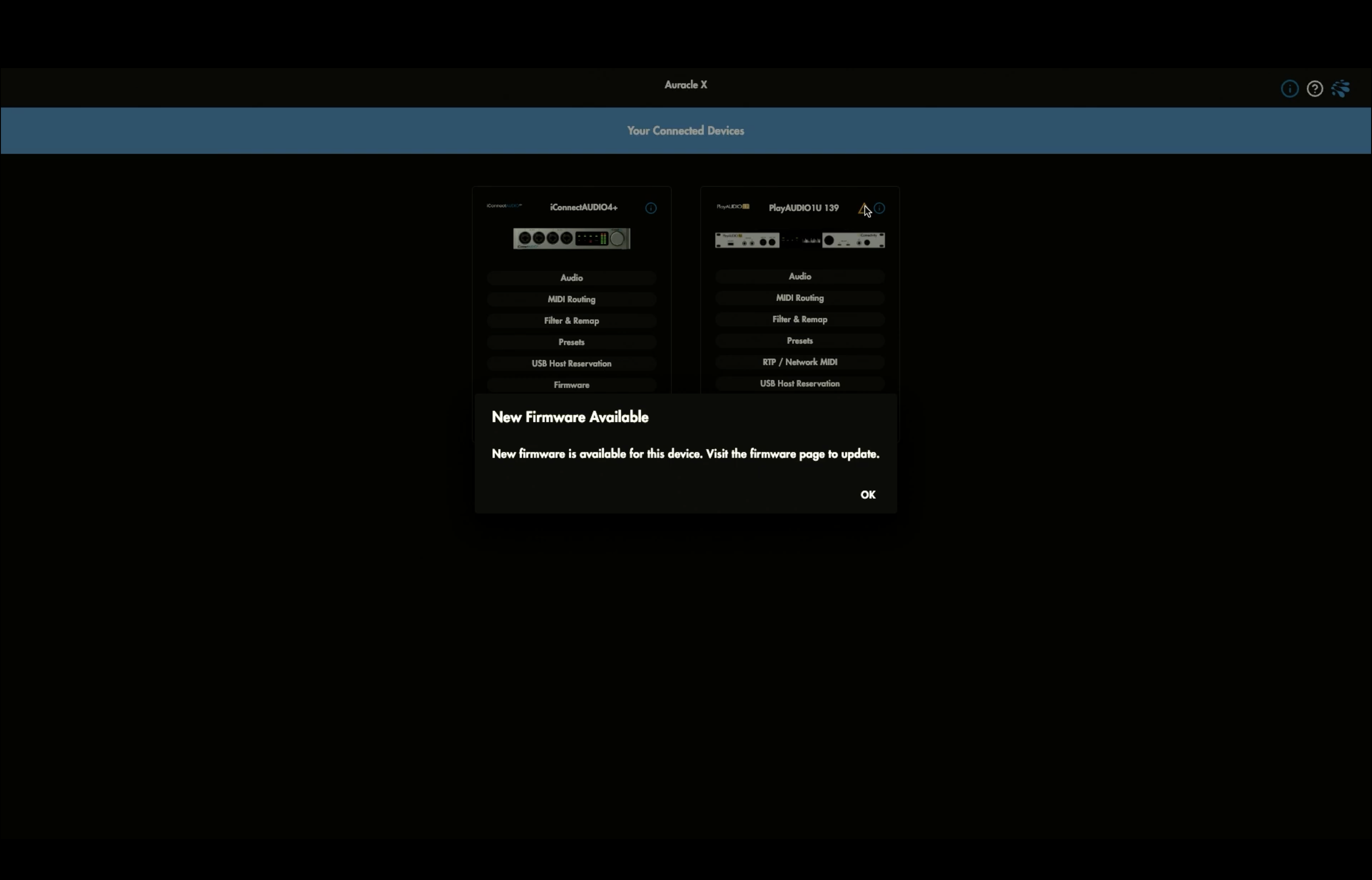Save the Update—Do It After the Show
The lights are dimming, the crowd is settling in, and the band is ready to go. You glance over at your PlayAUDIO1U to do a final check—and there it is: a firmware update notification.
Tempting? Maybe. The right time to update? Absolutely not!
Welcome to our latest series from iConnectivity: What Not to Do On Stage. While we usually focus on best practices and pro tips for smooth, stress-free performances, sometimes it’s just as important to spotlight the common missteps that can throw a wrench into your show.
Today’s topic? One of the biggest last-minute mistakes we see….updating your firmware right before a performance. Trust us—this is a “just don’t” moment. Firmware updates can introduce new features, bug fixes, and performance improvements but they also come with the risk of unexpected changes or issues. And when you’re minutes away from curtain call, that’s not a gamble you want to take!
Why You Shouldn’t Update Right Before a Performance
We get it—those persistent firmware update notifications can be hard to ignore. Whether it's your PlayAUDIO1U or another critical piece of gear, the temptation to click “update” and get the latest features or bug fixes is real.
But here’s the golden rule of live production: never change anything right before a show.
No matter how promising that update may seem, installing it moments before you go on stage is a high-stakes gamble. When you're on the brink of a performance, there's virtually no margin for error.
Instead, plan updates strategically. Pick a time when you’re not under pressure—like before a stretch of rehearsals or during a production break. This gives you time to test your rig, ensure everything works seamlessly, and troubleshoot if needed.
So before you hit that update button: pause, take a breath, and wait for the right moment. Your future self (and your audience) will thank you.
But Don’t Never Update Either
On the flip side, don’t avoid updates altogether. Firmware updates are valuable—they can enhance functionality, fix bugs, and ensure compatibility with the rest of your setup. Just be strategic about when you do them.
Your gear is part of a larger ecosystem. What works perfectly with one update might cause issues with another device in your rig. Make your updates when you're in a position to test thoroughly, confirm stability, and adjust as needed. That way, you’ll always be show-ready without introducing last-minute surprises.
Keep Things Running Smoothly
Staying current with your firmware helps keep your setup running smoothly, but timing is everything. Plan your updates, test them, and give yourself room to breathe if something doesn’t go as planned.
Keep Exploring
Want more tips and best practices like this? Check out our other articles for deeper dives into building rock-solid live performance setups!
If you have any questions not covered in this video, feel free to reach out to our help center, explore our previous articles, or check out our knowledge base for answers!