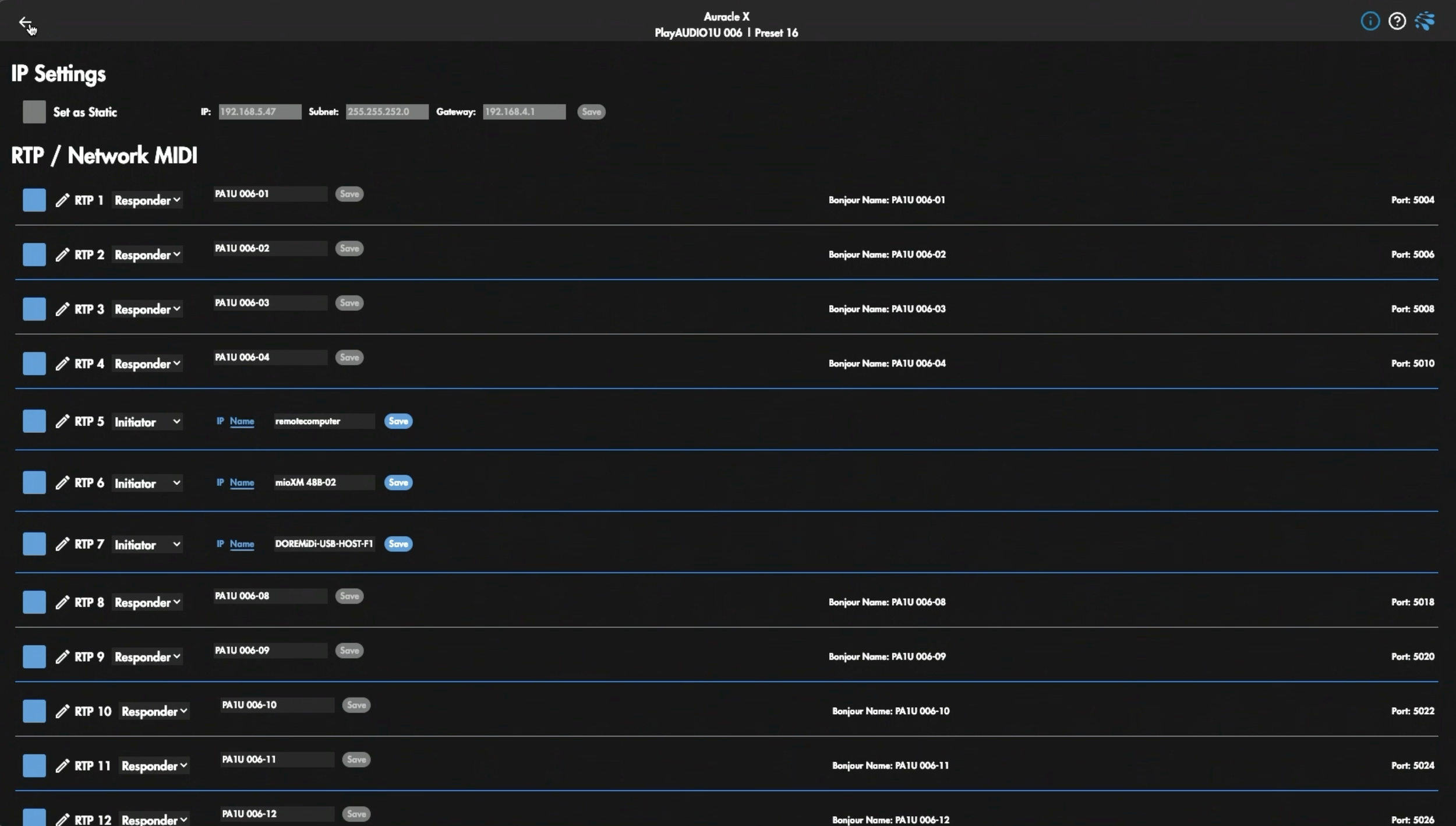The One Piece of Gear That Will Elevate Your Playback Rig
In the world of live performance and studio setups, having the right tools can make all the difference. For those working with iConnectivity setups, there’s one piece of gear that stands out—a tool that streamlines workflow, enhances efficiency, and opens up endless possibilities for customization and expandability. If you're looking to elevate your playback rig, keep reading.
Why Use a Network Switch in Your Audio Rig?
The secret to achieving a seamless and flexible setup is surprisingly simple and affordable: a network switch. A network switch is an inexpensive piece of hardware that connects multiple devices via Ethernet, creating a network that’s both robust and versatile. If you’re not an IT expert, don’t worry—an unmanaged network switch doesn’t require any configuration. Just plug in the Ethernet cables, and you’re good to go!
For this setup, I use the Netgear GS308, but any unmanaged network switch will work. By connecting a network switch via Ethernet, you can link all your devices—such as your PlayAUDIO1U and multiple computers—into a single network, allowing them to share data and internet access seamlessly, Here’s how I set mine up for optimal performance in live production.
Setting Up Your Devices
Start by connecting your main Ethernet line (e.g., Internet source) into the switch. This enables all devices connected to the switch to access the Internet, which is helpful for downloading patches or connecting to cloud-based resources at a venue.
Connect an Ethernet cable from the PlayAUDIO1U’s RTP port into the network switch. This device forms the backbone of your audio playback system, providing reliable connections for redundancy and flexibility.
Connect each computer you plan to use into the network switch. For example, connect Computer A and Computer B, ensuring they’re both on the same network. This setup allows for inter-device communication, enabling seamless remote access, control, and troubleshooting.
Remote Access and Control
By connecting your devices to a network, you can manage your PlayAUDIO1U and other connected gear remotely. Using Auracle for X-Series, iConnectivity’s powerful (and free!) configuration tool, you can make adjustments without needing to be near your equipment physically. Whether you’re adjusting settings for your playback rig or updating configurations, everything is accessible through any computer on the network!
Increased Versatility & Adapting to Live Production Changes
One of the certainties in live production is change, and having a dynamic setup means you can respond effortlessly. For instance, quite often on tours I encounter requests to send MIDI program changes from my Ableton rig to another musician’s setup.
By having a network switch in place, I can quickly add my MIOXM with an Ethernet cable to send MIDI signals across the stage, whether to a Helix, Quad Cortex, or another MIDI device. This setup saves time and offers a flexible solution without needing complex reconfigurations.
The network switch allows you to work more efficiently, providing the flexibility to reboot, configure, or even control playback devices from any connected computer. As an example, imagine your playback rig is set up near the drummer while you’re on the opposite side of the stage. You can still make adjustments seamlessly from your position by using a network switch. This remote accessibility is a lifesaver in fast-paced live environments, enabling you to cater to any request during a gig and empowering you to keep everything running smoothly.
Elevate Your Playback Rig
Adding a network switch to your playback rig might seem minor, but it immediately elevates your entire performance. Equip yourself with a network switch and some Ethernet cables, and watch as your setup becomes more adaptable and capable of handling any live production challenge.
Ready to learn more? Check out our blog page to dive deeper into more articles on optimizing your iConnectivity gear.
Have any questions we didn’t cover in this article? Visit our help center for additional assistance.