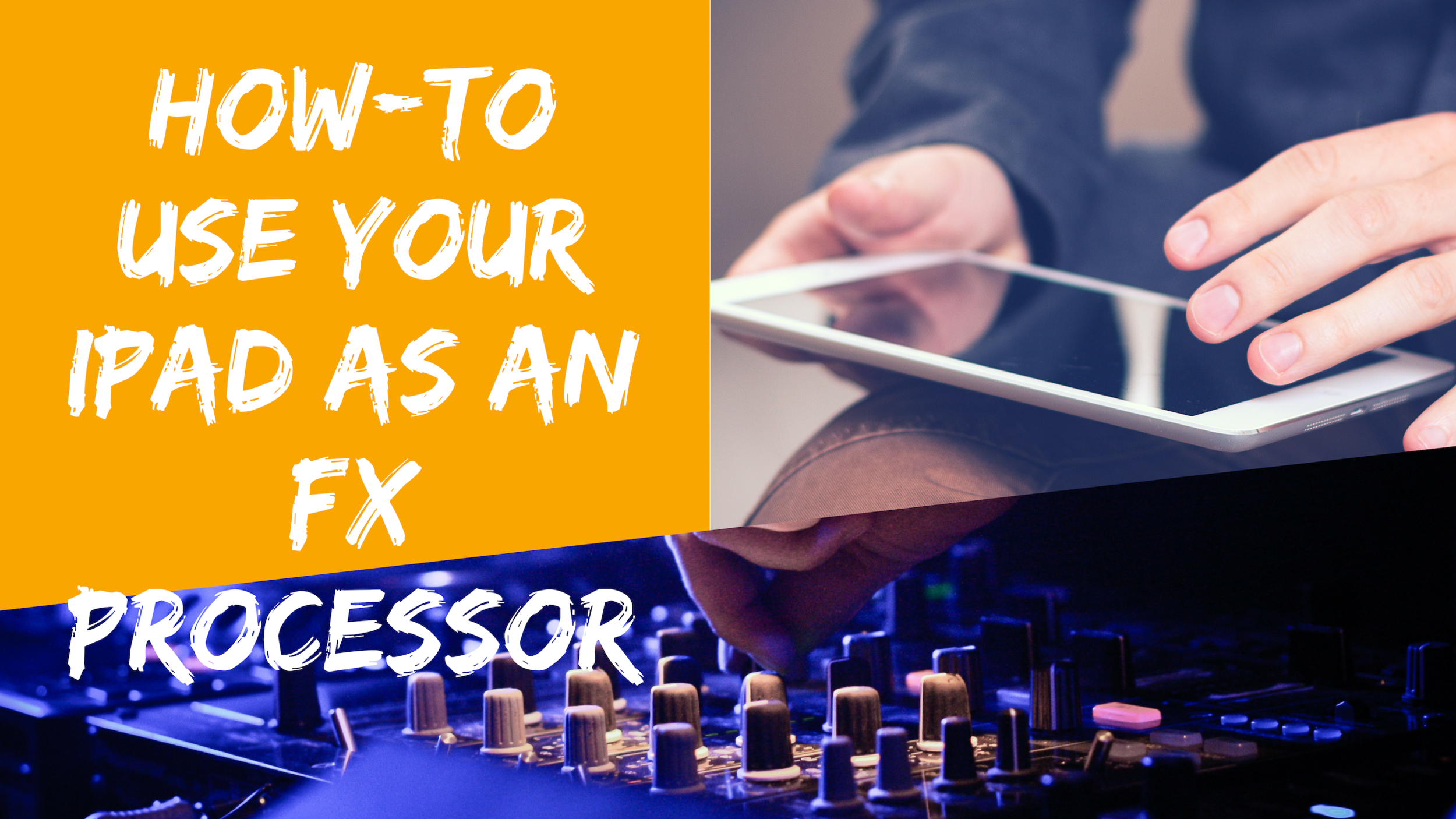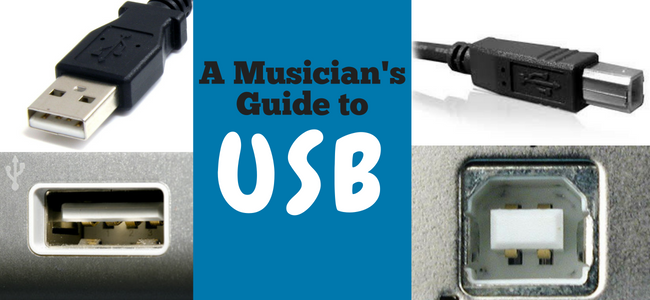Time to Upgrade your old Playback Rig?
With live shows returning, post-COVID, now is the time you might be considering dusting off your old playback rig and getting back out and doing shows. What if you’re thinking about building a new playback rig altogether though?
In this blog, we’re going to take an objective, hard-nosed look at older redundant playback rig solutions. We’re going to present you with the facts and figures yourself to help you decide whether it’s time for an upgrade!
Read More
Rig Rehab: Bring your old live rig back to Life!
Live shows, we remember those! Yeah, we get it, it’s been a long time since any of us have been out there in the world of live music. If you take a look at social media though, you’ll see that post-covid, gigs are coming back!
Here’s what you need to know when it comes to rehabilitating your moth-balled live rig!
Read More
Auracle for X Series and Auracle Routing Modes
At the heart of Auracle for X Series are our new routing modes: PLAY, STREAM and RECORD. Routing modes are a very quick and effective way of configuring your audio interface for the most commonly used tasks.
The routing mode you select dictates the flow of audio between connected USB devices and between analog input and output sources and USB ports. Now, that might sound like a mouthful, but try and think of the routing modes as your own personal assistant; an assistant that knows exactly what kind of connections you need for the task at hand and can repatch your studio in the blink of an eye.
Read More
Get Better Audio on Zoom Calls with AUDIO4c
Can you imagine a world without Zoom calls? It seems crazy doesn’t it, just how quickly Zoom calls have become part of our day to day lives. Most of us have used Zoom on a laptop to make a quick video conference call with friends.
What if you want to use Zoom for more than just basic video conferencing though? What if you have multiple audio sources? What if you’re trying to stream a music performance or a DJ set over Zoom?
Read More
Stream to Facebook Live using the iConnectivity AUDIO4c
Enter the AUDIO4c: an interface that will dramatically up your game when it comes to improving audio quality over your Facebook Live streams. Using the USB connectivity of the AUDIO4c you can now add multiple, high-quality analogue audio inputs, set up monitor mixes and merge audio streams from a connected computer.
Read More
Making MIDI Connections with the AUDIO4c
When we designed the AUDIO4c, we did more than just focus on giving loads of analog audio connectivity. We also threw in our famous MIDI technology; the same kind of MIDI tech you’ll find in our flagship mioXL.
Read More
Analog Connections and the Touch Panel: AUDIO4c
So you’ve bought (or are thinking of buying) an iConnectivity AUDIO4c? Great choice! One of the reasons the AUDIO4c is so flippin’ versatile is down to its huge levels of connectivity. In this blog we’re going to focus on the analog connectivity on offer, and how you can make the most of it.
Read More
Connecting your mio X Series Interface to a Computer
Creating a connection between your mio X Series Interface and your computer is one of the most common use cases for a mio X Series interface. It’s also one of the most commonly requested support topics we get asked about.
To try and help guide you through the different connection methods and help you decide which is best, we’ve teamed up with our good friend Will Doggett to give you some video walkthroughs of the various connection methods.
Read More
Free Android MIDI Music Making Apps
We put our heads together, asked some trusted friends, and put together a list of some of the best Android Music Making Apps currently available. What’s even better, is that some of these apps are free! It seems there’s never been a better time to experiment with making music on Android!
Read More
Covid-19: 5 Constructive tips for your Quarantine
We put our collective heads together and came up with a list of the top five things to do during the COVID-10 lockdown. From practical skills through to education, here are our suggestions for the best ways of grabbing success from the jaws of defeat.
Read More
Coronavirus Resources: Helping Music Industry Pros in a Crisis
We know that an awful lot of you right now are hurting and we’d like to take a moment to say “we hear you and are right there with you!”. Seeing so many of our friends lose their tours and jobs overnight has hurt us hard.
We’ve compiled a list of helpful resources to help you get the help and assistance you need at this difficult time.
Read More
mioX-series: your questions answered!
In October 2019, we dropped our most powerful, fully-featured and revolutionary MIDI interfaces to date; the mioX-Series. Headed up by the mioXL and its compact cousin, the mioXM, the new mio X-series heralds a whole new way of working with MIDI.
We’ve taken note some of your most frequently asked comments and questions, and in this blog, we hope to answer the most common queries about mio X-series and hopefully open your eyes to new creative possibilities.
Read More
An Introduction to MIDI Connections
MIDI stands for Musical Instrument Digital Interface. It consists of a set of digital signals that are used for controlling and playing electronic musical instruments.
It’s important to realise that MIDI doesn’t contain any actual sound itself, it’s simply instructions for how other instruments should create sound. In this sense it works like the conductor of an orchestra. The conductor doesn’t make any sound by their self, but they send signals to all of the other members of the orchestra that tell them what to play, when to play, and what expression to use while playing. MIDI is like an electronic version of that.
Read More
2018 - A Year to Remember
Can we really be at the end of 2018 so quickly? Here at iConnectivity, it’s been an exciting and eventful year for us, unlike anything else we’ve known in the company’s history.
We thought it an ideal time to reflect on some of the events and achievements which have made 2018 a year to remember.
Read More
How to use your iPad as an Audio FX Unit
Did you know that you can use your iPad as a real-time audio effects processor? There are some great apps out there which can turn your iOS device into a virtual effects unit. Here’s how to do it using the IConnectivity AUDIO4+ interface.
Read More
Great Free Music-Making Programs
The world of music software has totally democratized the business of creating music, making previously unaffordable studio technology available at prices almost anyone can afford. Modern Digital Audio Workstations include technology that used to cost hundreds of thousands of bucks at a price of a few hundred instead.
But even a “few hundred” bucks is a lot of money, especially to those just starting out, or who aren’t making music professionally. But that doesn’t need to be a barrier to entry because there are some amazingly good music apps out there that are absolutely free to download and use.
Read More
A Musician's Guide to USB
USB, or the Universal Serial Bus, has been with us now for over twenty years. It seems strange to consider the modern world without USB; those of us old enough, however, remember a strange and confusing time.
Read More
Using Backing Tracks - A Beginners Guide
In the modern world, the use of backing tracks is widespread and accepted as an essential part of today’s live music experience.
Each different type and size of act will have different requirements, but there are some common features and things to bear in mind when setting out to use backing tracks for your own live performances. Let’s look at the different possibilities…
Read More
Adding Redundant Inputs to Live Playback
Adding external audio inputs to a redundant playback rig really is as simple as buying an iConnectAUDIO4+, and routing your inputs to be split between two computers. We show you how…
Read More
Playback 101: A History of Live Backing Tracks
“Playing with playback is pretty much the standard on most pop oriented gigs these days. The more solid and stable playback you have, the less stressed you feel.”
Andrew Marshall - Drummer with Billie Eilish
Read More