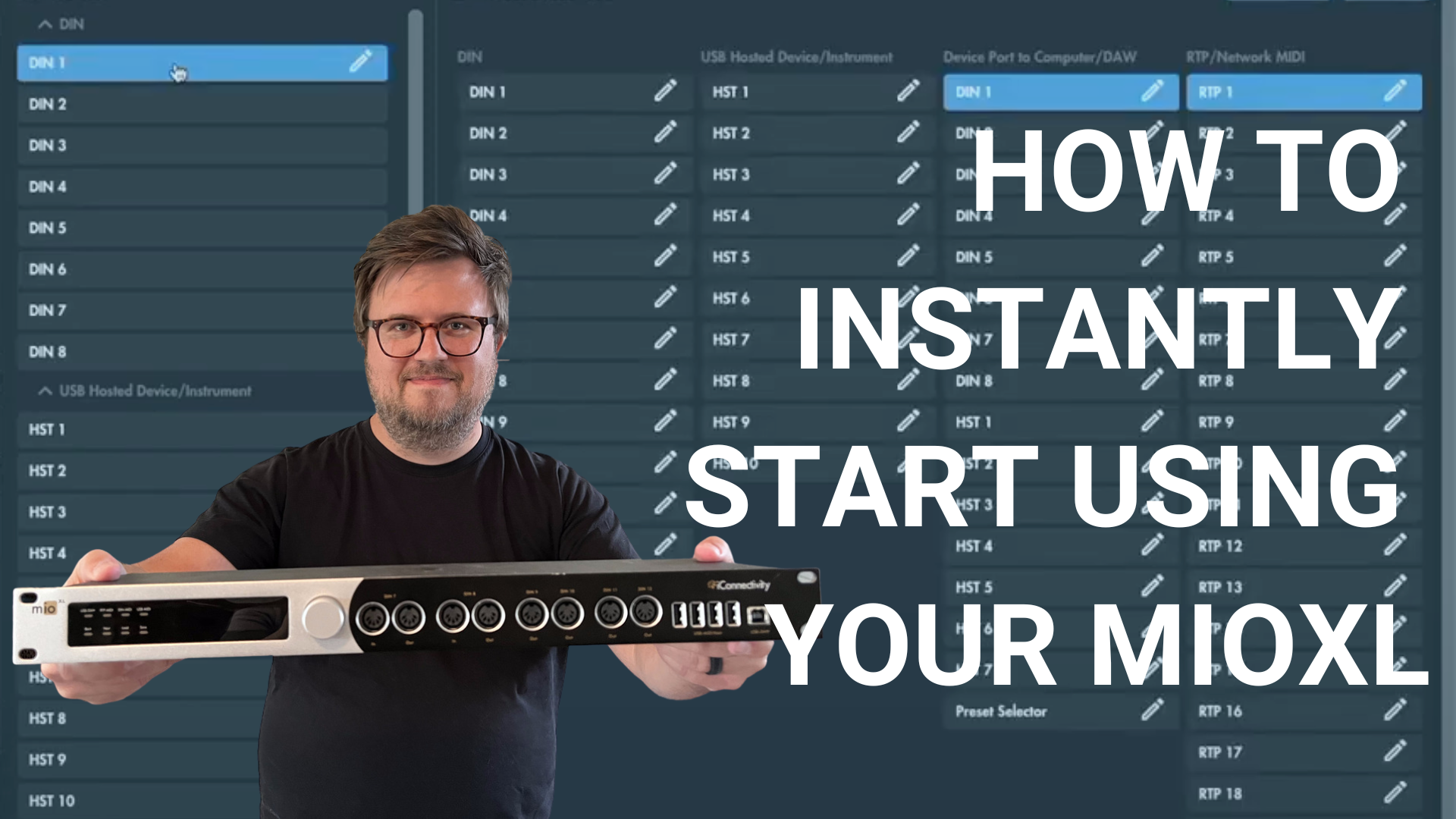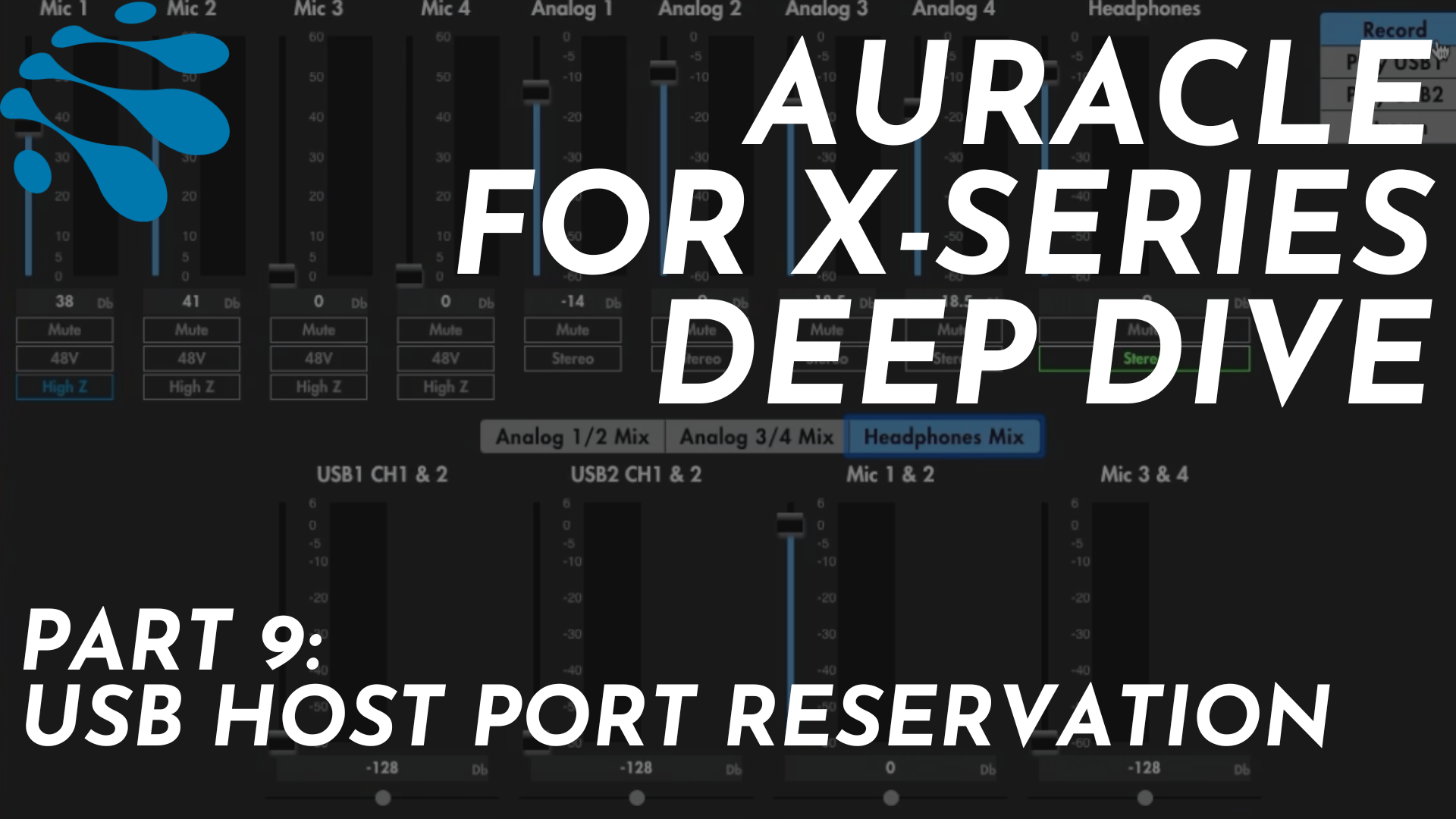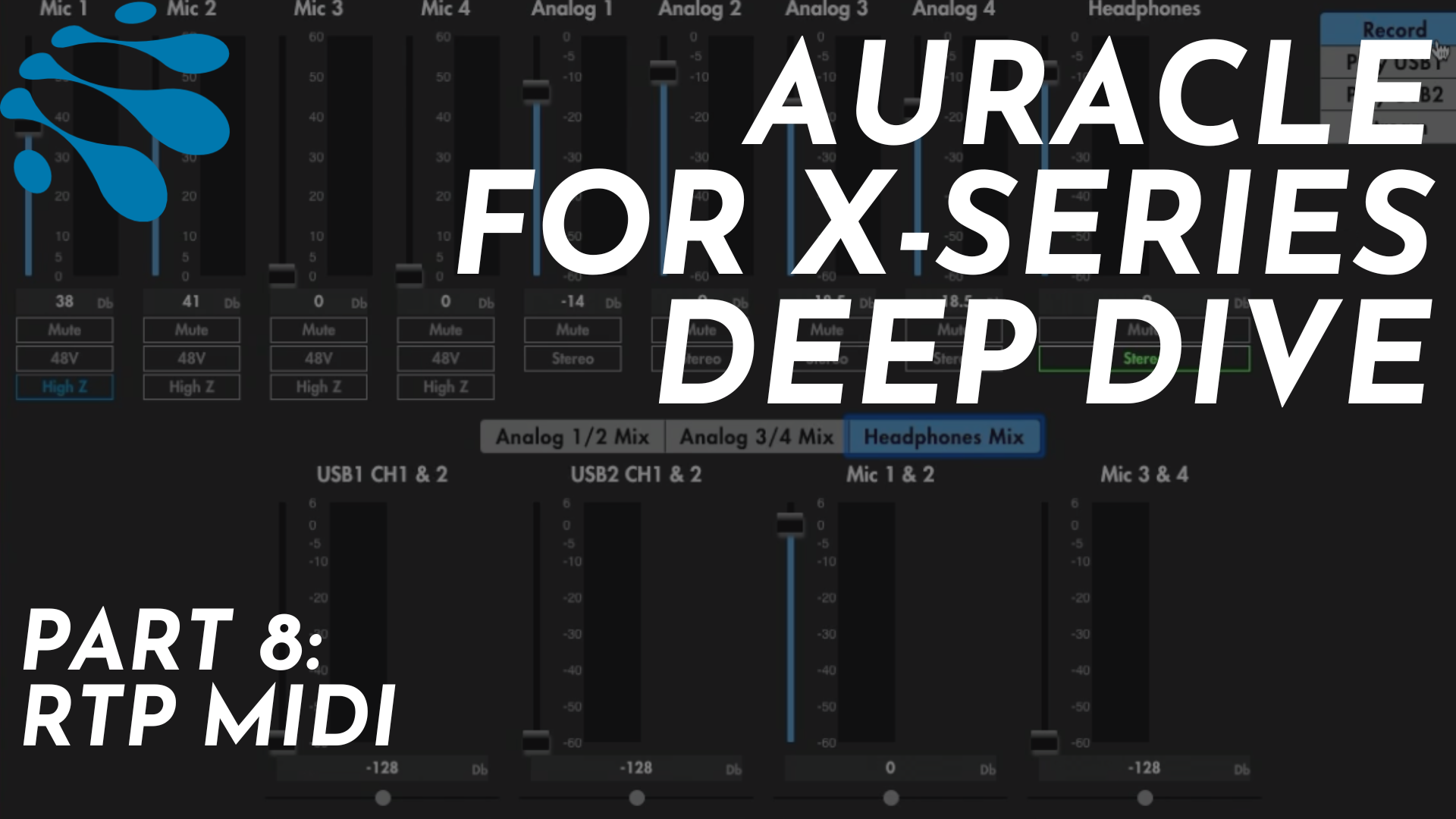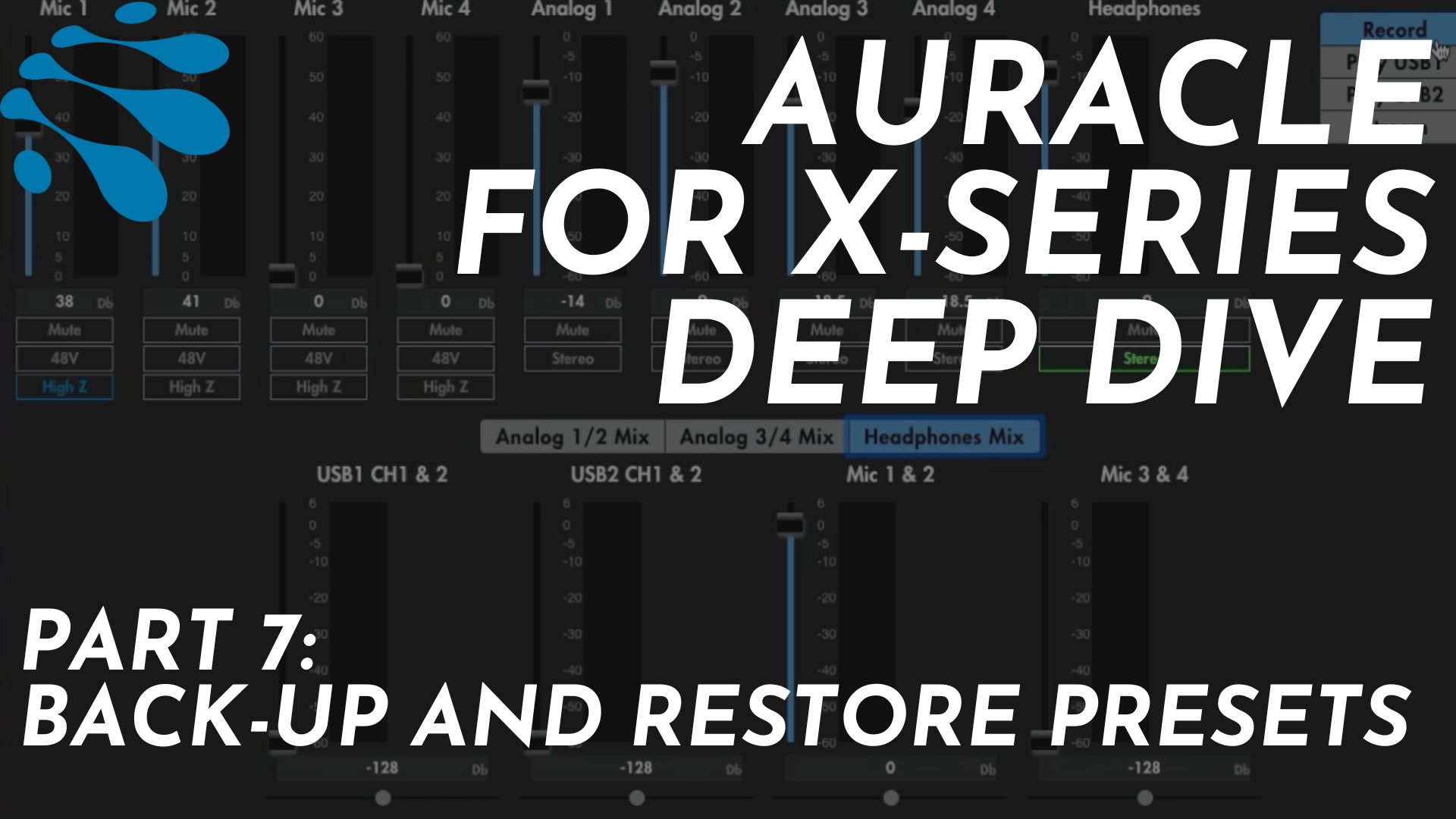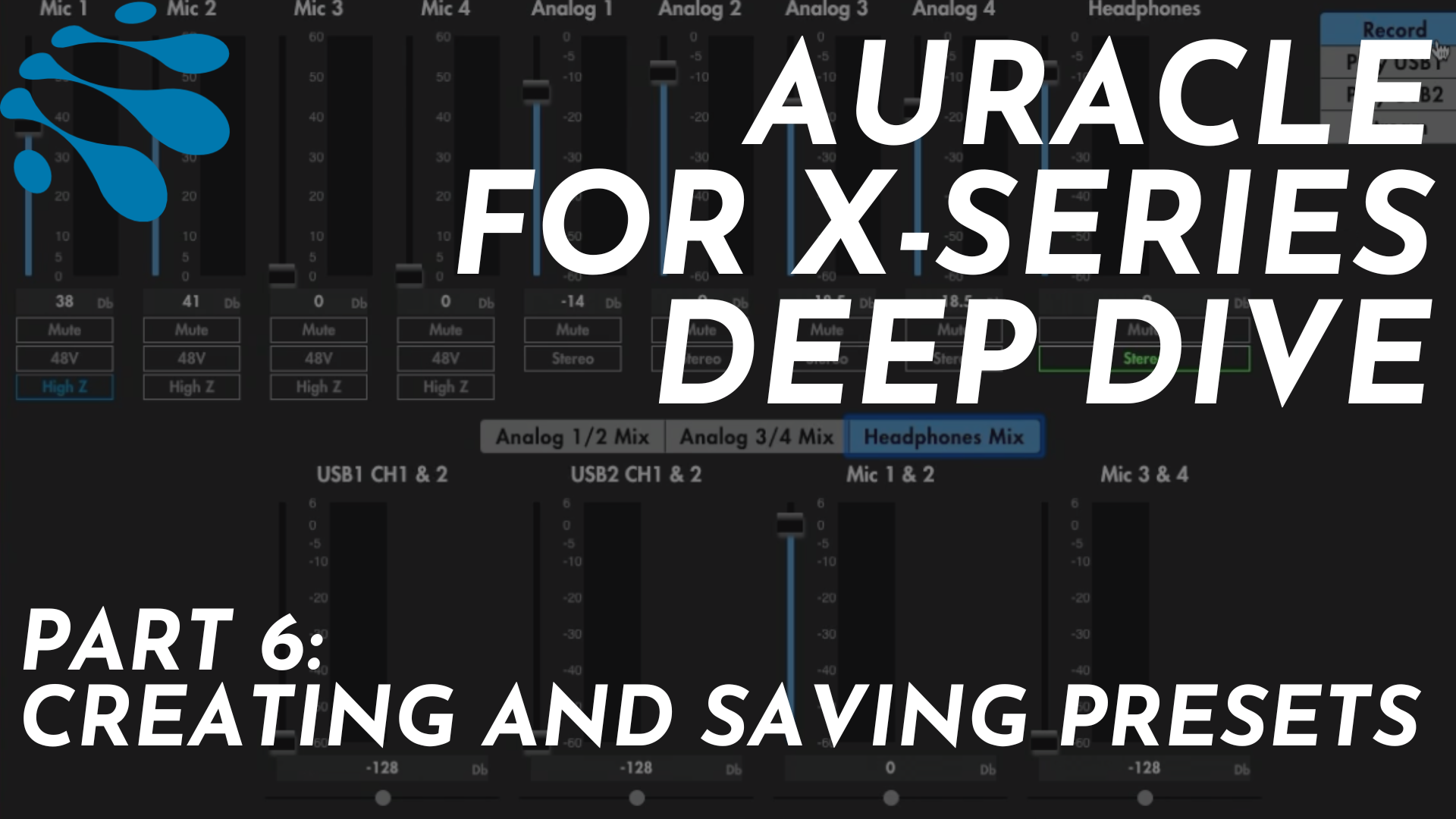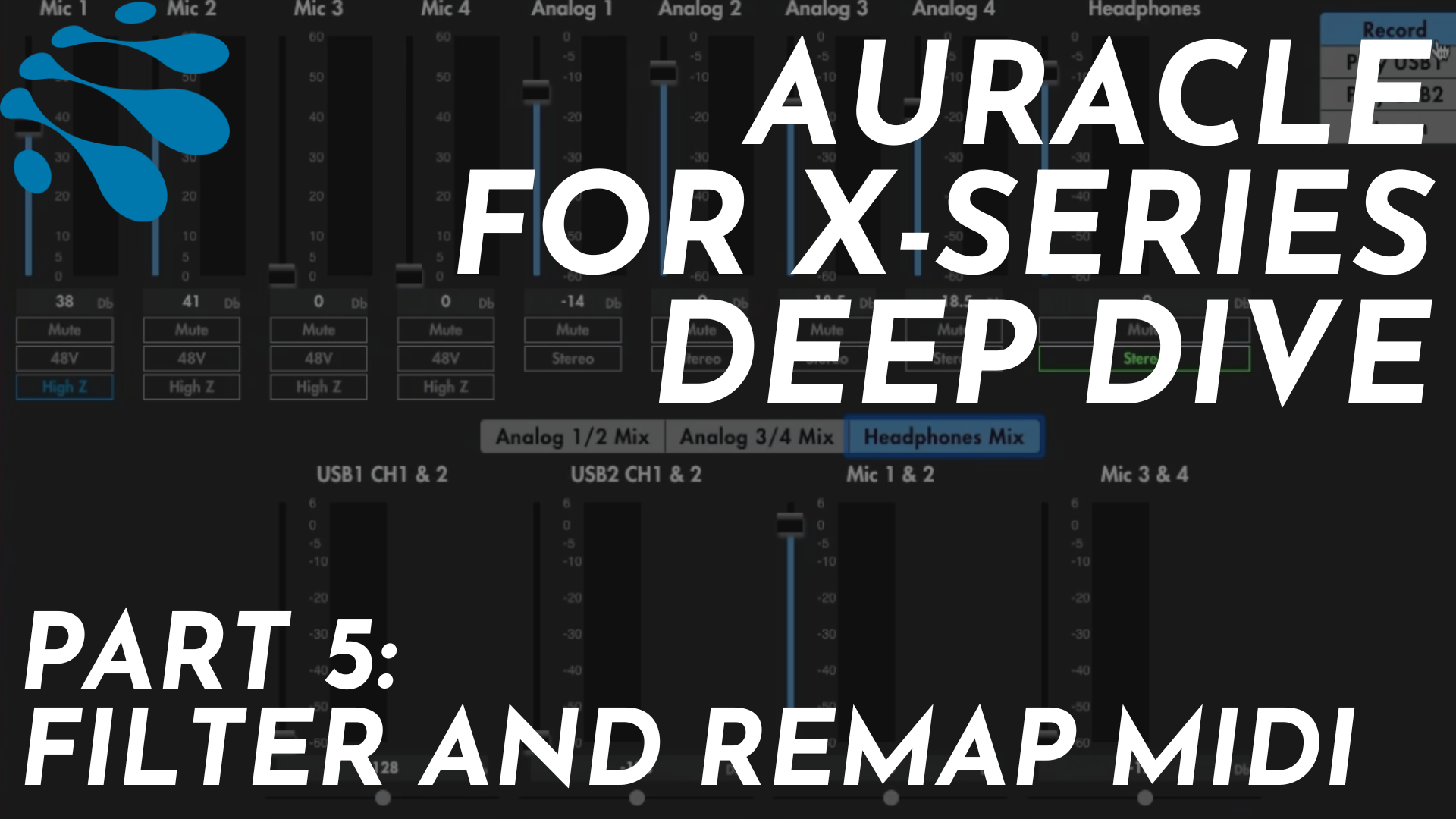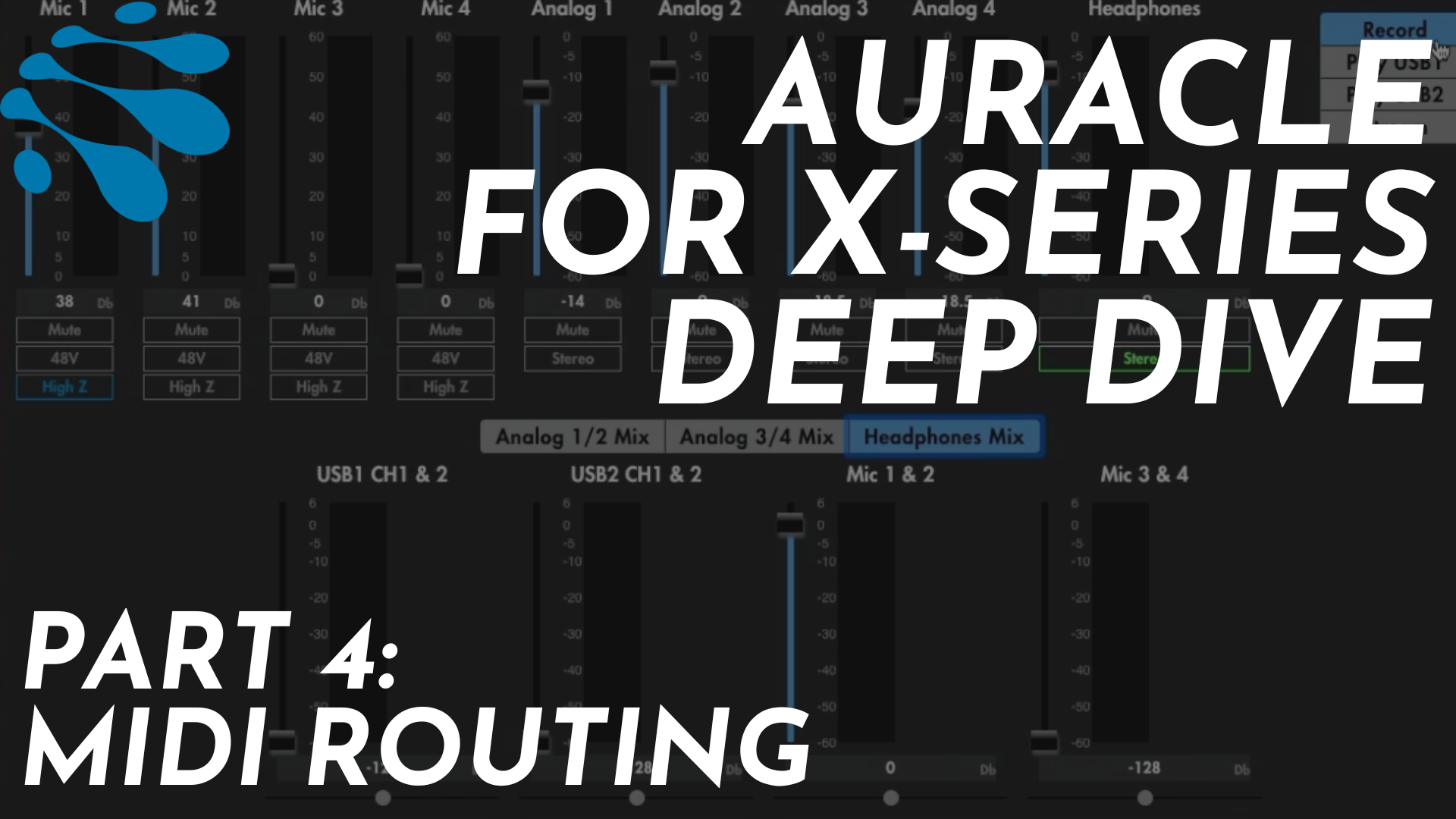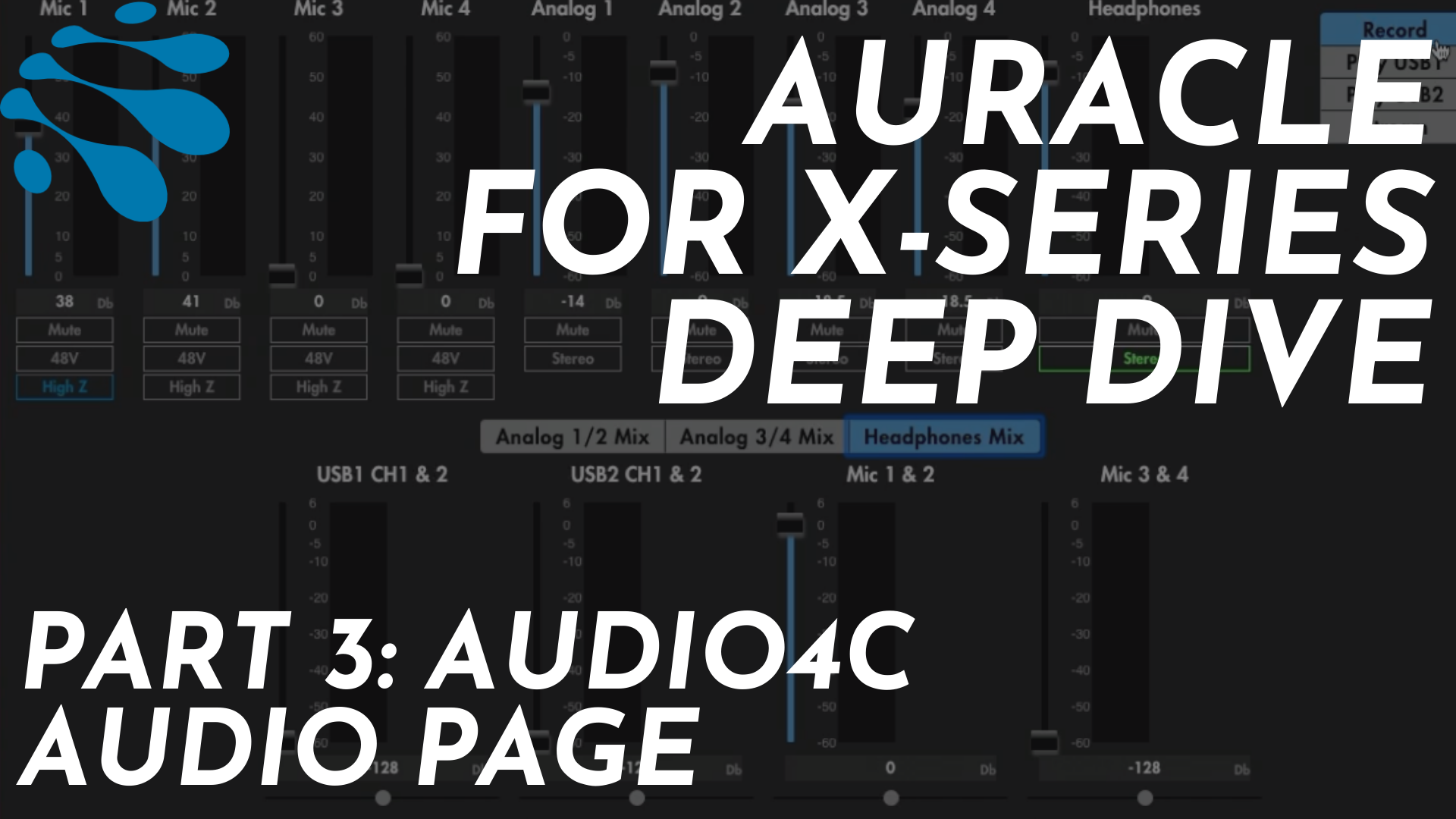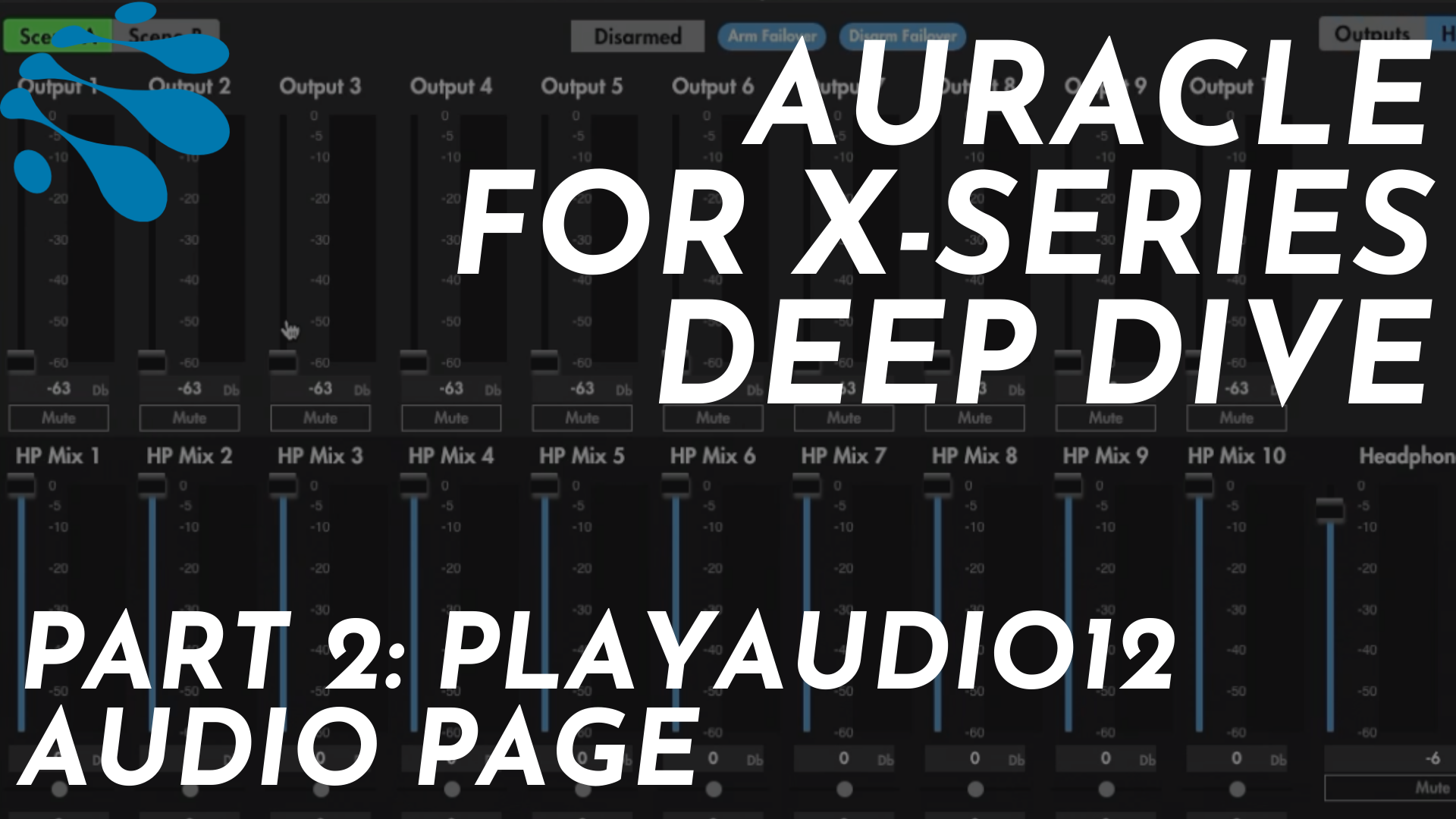In this article, we will guide you through the step-by-step process of setting up the PlayAUDIO1U as an audio interface and highlight its key features.
Read MoreIn this tutorial, we'll walk you through MIDI filtering and channel remapping and showing how easy it is to do both with iConnectivity gear.
Read MoreNeed to merge multiple MIDI outputs to a single destination? In this tutorial, we'll show you exactly how to do that using gear from iConnectivity. You know how great iConnectivity gear is at making complex things simple, but how does it handle simple things?
Read MoreAre you looking to take a single 5-pin DIN MIDI output and send it to multiple MIDI devices simultaneously? In this guide, we will walk you through the process using the iConnectivity mioXM, a versatile piece of gear designed to simplify complex MIDI tasks to create a simple MIDI splitter.
Read MoreIn this post, you’ll learn how to set up and configure your mioXL for use without a computer.
Read MoreIn this video, you'll learn how to connect different MIDI controllers to your computer and send them over ONE ethernet cable from your MioXL to your computer. You can use this with a network switch, or connect the ethernet cable directly to your computer. It works with a PC or Mac, and best of all, each of your MIDI controllers has a separate, discrete connection to your computer.
Read MoreNo matter what MIDI gear you have in your studio the MioXL can handle it! Connect the MioXL to your computer, connect your 5-pin MIDI controllers, USB MIDI controllers and go! In this video, you'll learn how to connect the MioXL to your computer, connect 5-Pin MIDI gear, and USB-MIDI controllers. Then, you'll learn how to route MIDI between your gear and your computer.
Read MoreJust bought a brand-new mioXL MIDI interface and can’t wait to use it? In this blog post, we’re going to show you how to find and use the default MIDI routings so that you can get started with your mioXL right away.
Read MoreIn this video, we’re taking a look at updating firmware on our iConnectivity interface using Auracle for X-Series. You’ll learn how to automatically update your firmware, plus a special feature that allows you to update firmware when you’re not connected to the internet.
Read MoreIn this video, we’re taking a look at the USB Host Port Reservation Page of Auracle for X-Series. You’ll learn why and how to reserve a host port when using a USB MIDI controller with your iConnectivity Interface.
Read MoreIn this video, we’re taking a look at the RTP MIDI page in Auracle for X-Series and the basic features available on this page.
Read MoreIn this video, we’re taking a look at the Presets page in Auracle for X-Series and how to back-up and restore presets using Auracle for X-Series
Read MoreIn this video, we’re taking a look at the Presets page in Auracle for X-Series and how to create and save presets using Auracle for X-Series
Read MoreIn this video, we’ll be taking a look at the Filter & Remap page in Auracle for X-Series and how to filter out MIDI data and remap to different MIDI channels.
Read MoreIn this video, we’ll be taking a look at the MIDI routing page in Auracle for X-Series and how to easily route MIDI using iConnectivity interfaces.
Read MoreIn this video, we’ll be taking a look at the audio page, and specifically the audio page when we’re using an AUDIO4C or older iConnectivity audio interface.
Read MoreIn this video, we’ll be taking a look at the audio page, and specifically the audio page when we’re using a PlayAUDIO12.
Read MoreIn this video, we’ll give a general overview of Auracle for X-Series, so you know exactly where to go to configure your interface.
No matter how well prepared you are, sometimes things can go wrong! Here are our top tips for troubleshooting issues with your playback rig.
Read MorePicture the scene: you’ve just got to your gig, unpacked your gear and plugged everything up. This time though, your RTP-MIDI connected gear just isn’t working as it should. It’s usually very simple to diagnose what’s wrong in an RTP-MIDI setup and in this blog, we’re going to walk you through the typical problems and how to diagnose and fix them.